CA
Limited by financial regulations in Taiwan, in order to use order and account api,
you have to
1. sign the related documents.
2. apply for the CA, place your CA in your computer and then activate it.
1 Sign Documents¶
Please refer to sign center and read the documents carefully before you sign.

2 Apply & Activate CA¶
Apply for CA¶
1. SinoPac Securities download eleader¶

2. Login eleader¶

3. 帳戶資料 -> (3303)帳號資料設定¶
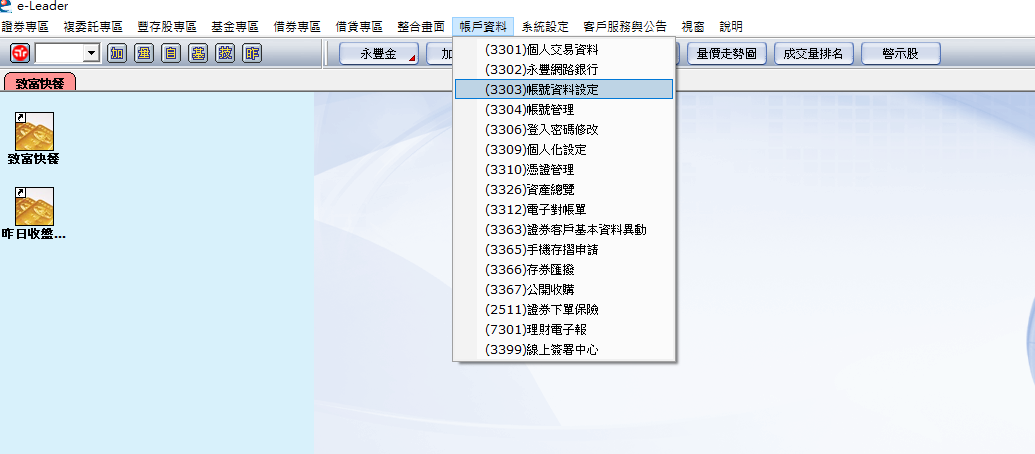
4. Click "步驟說明"¶
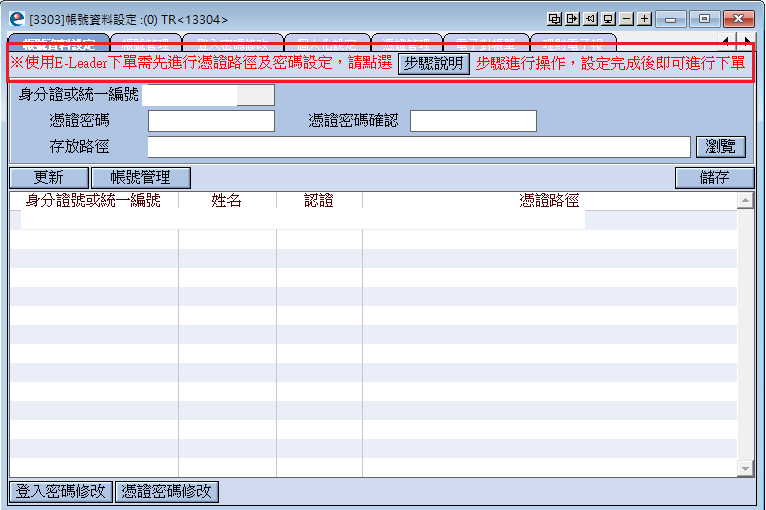
5. CA 操作步驟說明¶
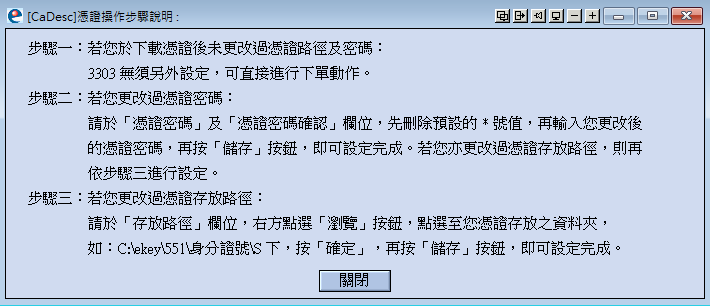
Activate CA¶
In
using System;
using Sinopac.Shioaji;
Shioaji _api = new Shioaji();
var _accounts = _api.Login("YOUR_PERSON_ID", "YOUR_PASSWORD");
var res = _api.ca_activate("C:\\ekey\\551\\person_id\\S\\Sinopac.pfx", "ca_password", "person_id");
Console.WriteLine(res.ToString());
# caIsActivated: True
- If you use simulation account, you don't have to activate CA.